Use the Dashboard
-
Go to Dashboard > Applications > APIs and click the name of the API to view.
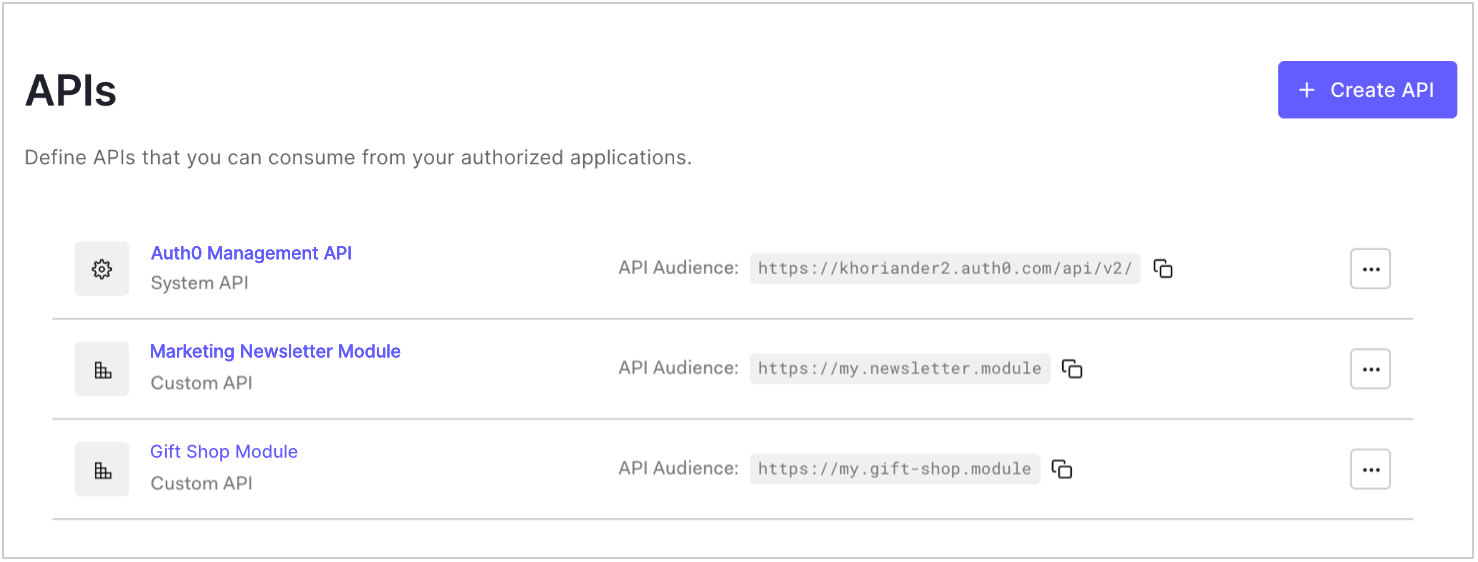
-
Go to the Permissions tab and click the trashcan icon next to the permission you want to remove and confirm.
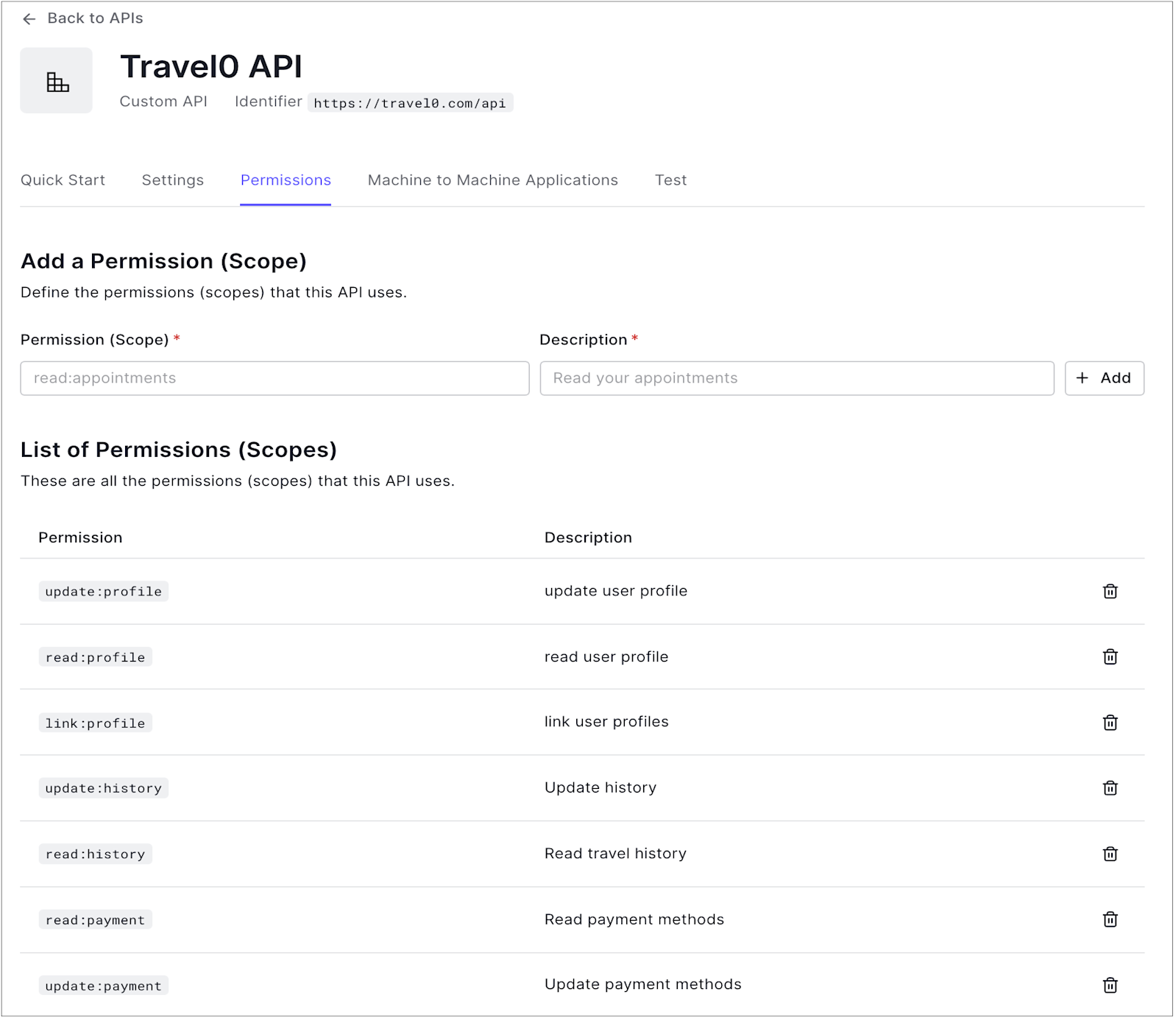
Use the Management API
Make a PATCH call to the Update Resource Server endpoint that includes all permissions you want to keep and excludes all permissions you want to delete. ReplaceAPI_ID, MGMT_API_ACCESS_TOKEN, PERMISSION_NAME, and PERMISSION_DESC placeholder values with your API ID, Management API , permission name(s), and permission description(s), respectively.
| Value | Description |
|---|---|
API_ID | ID of the API for which you want to delete permissions. |
MGMT_API_ACCESS_TOKEN | Access Token for the Management API with the scope update:resource_servers. |
PERMISSION_NAME | Name(s) of the permission(s) you want to keep for the specified API. |
PERMISSION_DESC | User-friendly description(s) of the permission(s) you want to keep for the specified API. |

