Before you start
- Create an SSO Dashboard application in Auth0.
- Copy the Client ID value of your SSO Dashboard application.
Install extension
You can install the SSO Dashboard extension through the :-
Go to Auth0 Dashboard > Extensions, and select SSO Dashboard from the list of provided extensions. The Install Extension window will open:
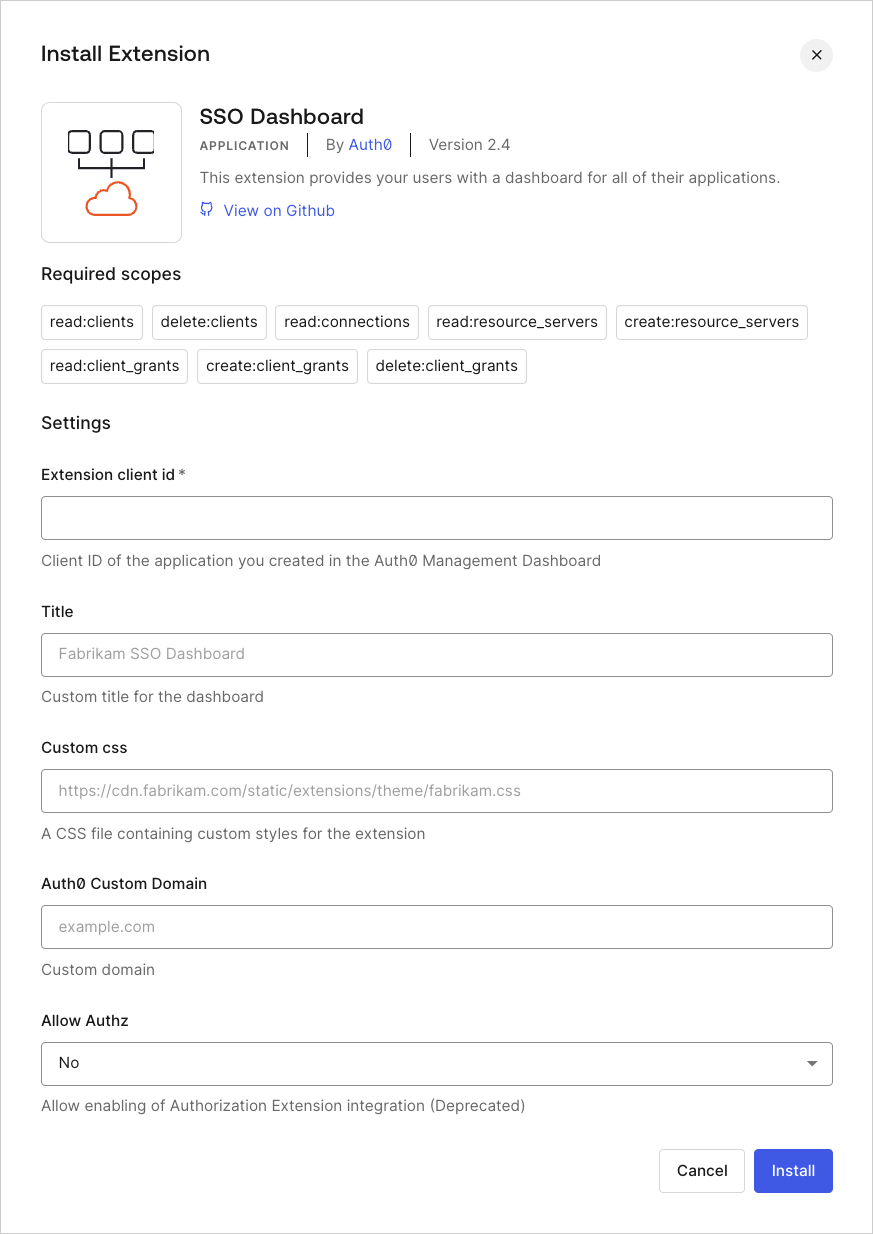
-
Set the following configuration variables:
Variable Required Description EXTENSION_CLIENT_IDRequired Client ID of the Auth0 application you created for the extension. TITLEOptional Custom title that will appear at the top of the SSO Dashboard page. CUSTOM_CSSOptional Path to a custom CSS file to style the look of your SSO Dashboard page. FAVICON_PATHOptional Path to a custom favicon. AUTH0_CUSTOM_DOMAINOptional Custom domain configured with Auth0. Setting theAUTH0_CUSTOM_DOMAINvariable does not affect the extension URL, it only changes the URL of the Authorization Endpoint used by the extension. When a custom domain is used, users that log in to the extension will be redirected tohttps://{yourAuth0CustomDomain}/logininstead of the defaulthttps://{yourTenant}.{yourRegion}.auth0.com/login. - Select Install.
auth0-sso-dashboard was created automatically. This application is used by the extension to authorize access to the , and you must not modify it.
Use extension
- Go to Auth0 Dashboard > Extensions, and select the Installed Extensions view.
- Select SSO Dashboard. When you first select your installed extension, you will be asked to grant it the required permissions. Once you agree, you will be directed to your custom SSO Dashboard, which will display the Title you provided at the top of the page. If you provided a custom CSS file, that styling will also be applied.
-
To log in to the SSO Dashboard:
-
For Admins, use:
https://{yourTenant}.YOUR_REGION_KEY.webtask.io/auth0-sso-dashboard/admins/login -
For Users, use:
https://{yourTenant}.YOUR_REGION_KEY.webtask.io/auth0-sso-dashboard/loginRegion Region Domain US-1 us.webtask.io US-3 us.webtask.run US-4 us.webtask.run US-5 us.webtask.run EU eu.webtask.io EU-2 eu.webtask.run AU au.webtask.io JP-1 jp.webtask.run UK-1 uk.webtask.run CA-1 ca.webtask.run
-
For Admins, use:

